Customers, please select the configuration guide based on the phone you are using.
FOR IPHONE DEVICES

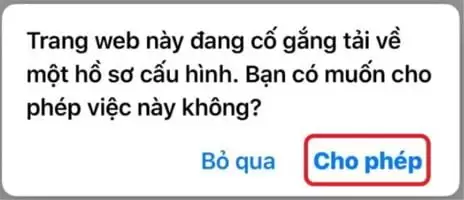

Step 1:
Insert the SIM into the phone, connect to an external internet network to download the SIM configuration
Step 2:
Download the SIM configuration by clicking the “Download …>” button or scanning the QR-Code below
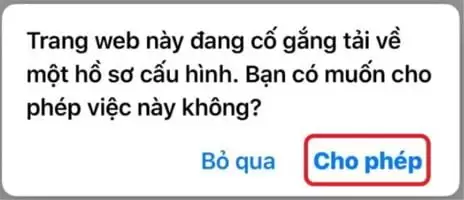
Step 3:
When a notification like the one shown appears, choose: “Allow”
Step 4:
- Return to the home screen
- Select “Settings”
- Select “General Settings >”
- Select “VPN & Device Management >”
- Under “DOWNLOADED CONFIGURATION,” select the PreSIM_TCN configuration (v.1.0) >
- Click “Install” at the top right of the screen
- Enter your phone’s passcode (if any)
- Click “Install”, then a confirmation will appear at the bottom of the screen, choose “Install” one last time
- Click “Done” at the top right to complete the SIM data DCM configuration installation
FOR ANDROID DEVICES
Go to MOBILE NETWORK -> ACCESS POINT NAME (APN): If the device already has an access point named DOCOMO 4G, select it. If not, create a new access point with the settings in Step 2.
- Access Point -> Create new
- Enter the new access point information:
- Name: TCN
- APN: mvno.net
- Username: presim
- Password: presim
(note: all lowercase)
Authentication Type: CHAP
Save and select the newly saved configuration to activate the SIM.


 日本語
日本語 Tiếng Việt
Tiếng Việt
